| |
| Exposing the Google Password Secrets |
|
|
|
|
|
|
|
| |
| |
|
|
| |
| |
|
Google account is the single
centralized account used by all of the Google services such as
Gmail, Picasa, GTalk, iGoogle, Desktop Search and many more. Most
of the Google's desktop applications such as GTalk, Picasa etc
stored the Google account password for future use. Even most of the
browsers such as Internet Explorer, Firefox, Chrome store the login
passwords for visited websites in their secret store.
This research article throws light on the internal password storage
and encryption mechanisms used for storing the Google account
password by some of the prominent applications. Also it shows the
methods to decrypt the Google password for each of these applications. |
|
|
|
GTalk is the Google's instant
messenger application integrated with voice and video chat feature.
Like any of the Google application it uses the same Google account
password and stores it for subsequent logins in an encrypted format.
It stores the account information at following location in the
registry |
|
HKEY_CURRENT_USER\Software\Google\Google
Talk\Accounts
|
|
|
For each account, it creates seperate key with the account name under
this registry location as shown below. |
|
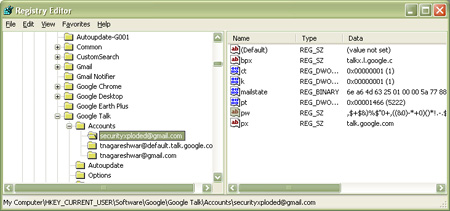 |
| |
For each stored account, the encrypted password stored in the
registry value 'pw'.
GTalk encrypts the Google account password using
Windows Cryptography functions. Here are the step by step
instructions to decrypt this password. |
- Enumerate through the GTalk accounts registry key and get the
stored account name & encrypted password.
- Now get the currently logged on username & domain name of
the system.
- Create the hash of the username and then hash the domain
name on top of it to create entropy data of 16 bytes.
- Next hash the encrypted password with magic numbers.
- Finally pass this modified password and entropy data to
CryptUnprotectData function to decrypt the password.
|
| |
| |
|
Picasa is the free photo editing software from Google. It
facilitates managing and uploading of photo albums to online Google
picasa store for sharing with the community. It uses the same Google
account for transfering pictures to online web account and stores this
password in encrypted format for subsequent logins.
Picasa stores the Google account login details at one of the following location in
the registry. However latest version of Picasa (3.6) still uses
picasa 2 registry location for storing the settings |
HKEY_CURRENT_USER\Software\Google\Picasa\Picasa2\Preferences
HKEY_CURRENT_USER\Software\Google\Picasa\Picasa3\Preferences |
| The Google account name & encrypted password is stored in the registry
values 'GaiaUser' & 'GaiaPass' respectively as shown below. |
| |
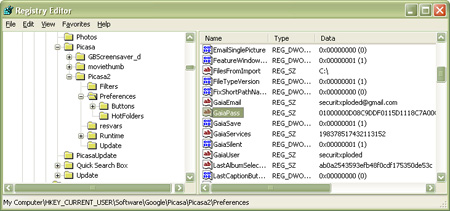 |
| |
Like Google Talk it also uses Windows Cryptography mechanism to
protect the password. Here are the different methods used by various
versions of Picasa to decrypt the password
|
|
|
Here are the basic steps to decrypt the Picasa stored password
for previous versions |
- Retrieve the stored username & encrypted password from above
registry location.
- Convert the account name to format 'gaia::<account name>' (for example
"gaia::securityxploded")
- Modify the encrypted password with crypto magical operations.
- Next derive the crypto key using the modified account name as
password.
- Finally decrypt the password using CryptDecrypt function by passing
the derived 'crypto key' and modified password.
|
|
|
|
| Here are simple steps to recover the Google
password from latest version of Picasa (Version 3.6) |
- Retrieve the stored username & encrypted password from above
registry location
- Convert the encrypted password from hex-string to
hex-binary format.
- Use the CryptUnprotectData function to decrypt the password in
clear text.
|
| |
| |
|
Gmail Notifier is the standalone systray plugin which notifies user
about incoming mails in currently configured gmail account.
Based on Internet Explorer version, Gmail Notifier uses different method
to store the google account password. For IE version 7 or later, it uses
'Windows Credential Provider' for securely storing the password. Here
are simple steps to recover the password... |
- Enumerate through all the stored password in 'Windows Credentail
Provider' using CredEnumerate function.
- Select the entries which are associated with Google account by
checking if TargetName begins with text
'Microsoft_WinInet_www.google.com:443'
- For each of these discovered Google accounts, decrypt the password
using CryptUnprotectData function.
|
|
Here is the sample code illustrating this method. |
Credits : Thanks to SapporoWorks for original work
void DecryptGmailNotifierPassword()
{
DATA_BLOB DataIn;
DATA_BLOB DataOut;
DATA_BLOB OptionalEntropy;
tmpSalt[37];
char *strSalt={"abe2869f-9b47-4cd9-a358-c22904dba7f7"};
char strURL[1024];
char strCredentials[1024];
char strUsername[1024];
char strPassword[1024];
//Create the entropy/salt required for decryption...
for(int i=0; i< 37; i++)
tmpSalt[i] = (short int)(strSalt[i] * 4);
OptionalEntropy.pbData = (BYTE *)&tmpSalt;
OptionalEntropy.cbData = 74;
DWORD Count;
PCREDENTIAL *Credential;
//Now enumerate all http stored credentials....
if(CredEnumerate(NULL,0,&Count,&Credential))
{
for(int i=0;i<Count;i++)
{
if( (Credential[i]->Type == 1) &&
_strnicmp(Credential[i]->TargetName, "Microsoft_WinInet_www.google.com", strlen("Microsoft_WinInet_www.google.com"))
== 0 )
{
DataIn.pbData = (BYTE *)Credential[i]->CredentialBlob;
DataIn.cbData = Credential[i]->CredentialBlobSize;
if(CryptUnprotectData(&DataIn, NULL, &OptionalEntropy, NULL,NULL,0,&DataOut))
{
//Extract username & password from credentails (username:password)
sprintf_s(strCredentials, 1024, "%S", DataOut.pbData);
char *ptr = strchr(strCredentials, ':');
*ptr = '\0';
strcpy_s(strUsername, 1024, strCredentials);
ptr++;
strcpy_s(strPassword, 1024, ptr);
printf("Gmail Notifier Stored account details are,
Username=%s, Password=%s", strUsername, strPassword);
}
}
} // End of FOR loop
CredFree(Credential);
}
} //End of function
|
| |
| Gmail Notifier uses the 'Protected Storage' to store the Google account
password for IE version below 7. Here are simple steps to recover such a
password. |
- Use the 'Protected Storage' API functions to enumerate through the
stored website entries.
- Select the entries which are associated with Google by checking if
name contains text 'www.google.com'
- Then read the credentials fot this account using PStore functions and
parse them out.
|
This decryption method is clearly illustrated with code example at
below location,
'Exposing the Secrets of Internet Explorer'
Gmail notifier is no longer available as standalone application and its
now integrated with GTalk. |
| |
| |
| |
|
| 'Desktop Search' is Google's solution to searching on the local
system. Additionally you can configure it to index & search your Gmail
account by setting up the options as shown below. |
| |
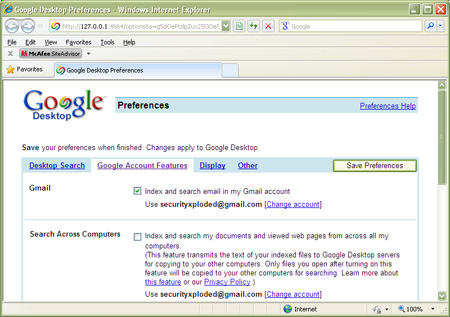 |
| |
| Any such configured Google account is stored in the following
registry location. |
| HKEY_CURRENT_USER\Software\Google\Google
Desktop\Mailboxes\Gmail |
| The 'POP3_name' & 'POP3_credentials'
registry values hold the
account name & encrypted password as shown below |
| |
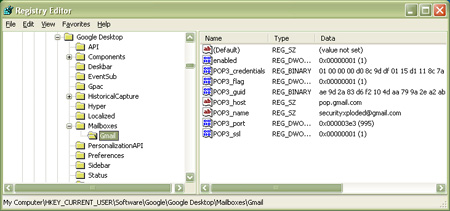 |
| |
| Here are steps to recover this password |
- Retrieve the Google account name & encrypted password from the above
mentioned registry location
- Next use the CryptUnprotectData function to uncover the password in
plain text.
|
| |
| |
|
This section explains how each of
these popular browsers store the passwords, how to distinguish
between Google & other passwords and finally how to recover the
Google password from their secret store. |
|
| |
|
Firefox stores the account passwords in its sign-on secret store
using Triple-DES encryption coupled with BASE64 encoding technique.
Different versions of Firefox used different method to store the login
passwords. Initial versions of Firefox used signons.txt while latest
versions uses signons.sqlite (SQLite database file) for storing all
login details for visited websites.
For more details on how
different versions of Firefox store the secrets and what storage format
is being used, refer to section
'Firefox Password Secrets'
Firefox stores all website passwords including Google passwords
ofcourse at the user consent. To recover the Google password from this
big list we need to distinguish between the Google & other passwords.
This task is not difficult as Firefox stores the website URL along
with encrypted username & password for each of the stored login entries.
Here we just need to check if URL contains the magic string 'google.com' and then recover only those details to recover real
Google username & password. |
| |
| |
| |
|
Like Firefox and most other browsers, Internet Explorer also stores
the sign-on credentials for all visited websites.
Before version
7, Internet Explorer used the famous 'Protected Storage' to store such
sign-on passwords. Since it was less secure and easy to decipher, with
version 7 onwards IE uses 'Credential Provider' store & 'Windows
Cryptography' functions to securely store the passwords.
Here is
the detailed research article which explains how to recover the
passwords from any IE version,
'Exposing the Secrets of Internet Explorer'
As IE will be storing the passwords for all the
websites, we need to separate out Google passwords from it. For older
version using 'Protected Storage' mechanism we can simply check for URL
entries against 'google.com' to get the stored Google login
details. However for version 7 onwards we need to have Google login
URLs in the IE history database as explained in above research article.
So before we proceed to recover Google Password, we need to
add following login URLs |
- https://www.google.com/accounts/servicelogin
- https://www.google.com/accounts/serviceloginauth
|
It depends on which URL is used by user to login to Google
account. Generally such URLs will be in IE history but sometimes it may
have been deleted accidentally by user.
You can use
IEPasswordDecryptor to add these URLs to IE history database.
Once we add these URLs to the IE history we can proceed to recover any
stored Google passwords IE Credential store. |
| |
| |
| |
|
Like Internet Explorer and other browsers, Chrome also
stores the login passwords for all visited websites based on user
consent. Chrome uses Sqlite database to store the account information in
encrypted format.
For more information on deciphering the website
login passwords from Chrome database read the article,
'Exposing the
Secrets of Google Chrome'
Now in order to distinguish between
Google & other account passwords we just need to check for
'google.com' in the URL for each of entries. |
| |
| |
| |
|
Opera browser also stores the login username & password for all
visited websites at user's content. Opera uses the DES algorithm to
encrypt the password and store it along with other details in the magic
wand file.
For more details on the storage format used by Opera
and complete code to decrypt such password refer to the article,
"Exposing the Secret of Decrypting Opera's Magic Wand"
Each of
such stored entries contain the main URL & login URL of the website.
Here we have check each of login URL for 'google.com' to recover only
Google account passwords. |
| |
| |
| |
|
Most of the universal messengers such as Trillian,
Digsby, Paltalk
etc supports Google chat as well as other protocols such as Gtalk,
Yahoo, AIM etc. Like web browsers these messengers also store the login
details including password for future use.
But not all of them
store the account passwords locally. Some of them actually store it in
their servers. Hence it is difficult to recover such account passwords.
Here we will present details on recovering the login passwords from
Messengers such as Paltalk, Pidgin, Miranda etc.
These messengers store the passwords locally
on user's system in their own encryption format and storage mechanism. |
| |
| |
|
Paltalk is one of the emerging messenger of recent times which
supports multiple messenger protocols including Google chat. It stores
the login account passwords in the registry using the different
encryption mechanism for main and other protocols.
For more
details on how Paltalk stores the passwords under the hood and complete
code to recover the Paltalk passwords, refer to our research article,
"Exposing the Password Secrets of PaltalkScene"
As mentioned in
this article, login passwords for each of the protocols are stored in
the registry under unique subkey. Google account passwords are stored
under subkey named 'GGL'. So once we find this key, we can decrypt the
encrypted password stored under this key to get the Google password. |
| |
| |
| |
|
Pidgin (formerly GAIM) is a popular universal
messenger which across multiple platforms including Windows & Linux.
It supports most of the messenger protocols including aim, msn, yahoo,
myspace, msn, windows live, gtalk etc.
Like other messengers
Pidgin stores all remembered passwords locally in the file "Accounts.xml"
at following location.
|
|
[Windows XP]
C:\Documents and
Settings\<user_name>\Application Data\.purple
[Windows Vista &
Windows 7]
C:\Users\<username>\AppData\Roaming\.purple |
|
Older versions (Gaim) used .gaim folder
instead of .purple to store the account details. For each stored
account, 'Accounts.xml' file contains the <account> tag, which has sub
tags <name> & <password> containing the account email address and
password in plain text respectively.
In order to distinguish
between Google and other accounts, we need to look at <protocol> field
and check if its contains 'Jabber protocol' as shown
below.
|
<protocol>prpl-jabber</protocol>
|
| |
| Since Jabber is generic protocol we can cross-check against
the account email address and check for "gmail.com" to be certain about
Google account. |
| |
| |
| |
|
Miranda is the new universal messenger which also supports most of
popular chat protocols including Google. Miranda stores the login
passwords in the local database file using its own proprietary format.
For more details on storage format used by Miranda and how to
recover passwords from it, refer to our research article
"Exposing the
Password Secrets of Miranda"
Miranda uses
Jabber protocol for
Google and Gmail chat. As a result all such Jabber based accounts are
stored under protocol name 'JABBER' in its database. Here we need to
distinguish Google from other Jabber accounts such as Gmail.
For each Jabber protocol, Miranda stores 'LoginServer', 'LoginName' &
'LoginPassword'. Here we can use 'LoginServer' as the distinguishing key
among different Jabber accounts. For Google accounts, LoginServer is
set to'gmail.com'. Using this information we can easily recover
only Google account passwords from Miranda password store. |
| |
| |
| |
|
| GooglePasswordDecryptor is
the FREE tool to instantly recover stored Google account passwords by
various Google applications as well as popular web browsers. Most of the
Google's desktop applications such as GTalk, Picassa etc store the
Google account passwords to prevent hassale of entering the password
everytime for the user. Even the web browsers store the sign-on
passwords including Google account passwords in an encrypted format.
GooglePasswordDecryptor automatically crawls through each of these
applications and recovers the encrypted Google account password.. |
| |
 |
| |
| It works on wide range of platforms starting from Windows XP to
latest operating system Windows 7. For more information and to download
this tool, visit the main page of
GooglePasswordDecryptor. |
|
|
|
|
|
|
|
| |
| |
| |
| |
| |
| |